エミュレーション
はじめに
Playwrightを使えば、あらゆるブラウザでアプリをテストできるだけでなく、携帯電話やタブレットなどの実際のデバイスをエミュレートすることもできます。エミュレートしたいデバイスを設定するだけで、Playwrightは"userAgent"、"screenSize"、"viewport"、"hasTouch"が有効かどうかなど、ブラウザの動作をシミュレートします。また、すべてのテストまたは特定のテストに対して"geolocation"、"locale"、"timezone"をエミュレートしたり、通知を表示するための"permissions"を設定したり、"colorScheme"を変更したりすることもできます。
デバイス
Playwrightには、選択されたデスクトップ、タブレット、モバイルデバイス用のplaywright.devicesを使用するデバイスパラメータのレジストリが付属しています。これは、ユーザーエージェント、画面サイズ、ビューポート、タッチが有効かどうかなど、特定のデバイスのブラウザ動作をシミュレートするために使用できます。すべてのテストは、指定されたデバイスパラメータで実行されます。
- テスト
- ライブラリ
import { defineConfig, devices } from '@playwright/test'; // import devices
export default defineConfig({
projects: [
{
name: 'chromium',
use: {
...devices['Desktop Chrome'],
},
},
{
name: 'Mobile Safari',
use: {
...devices['iPhone 13'],
},
},
],
});
const { chromium, devices } = require('playwright');
const browser = await chromium.launch();
const iphone13 = devices['iPhone 13'];
const context = await browser.newContext({
...iphone13,
});
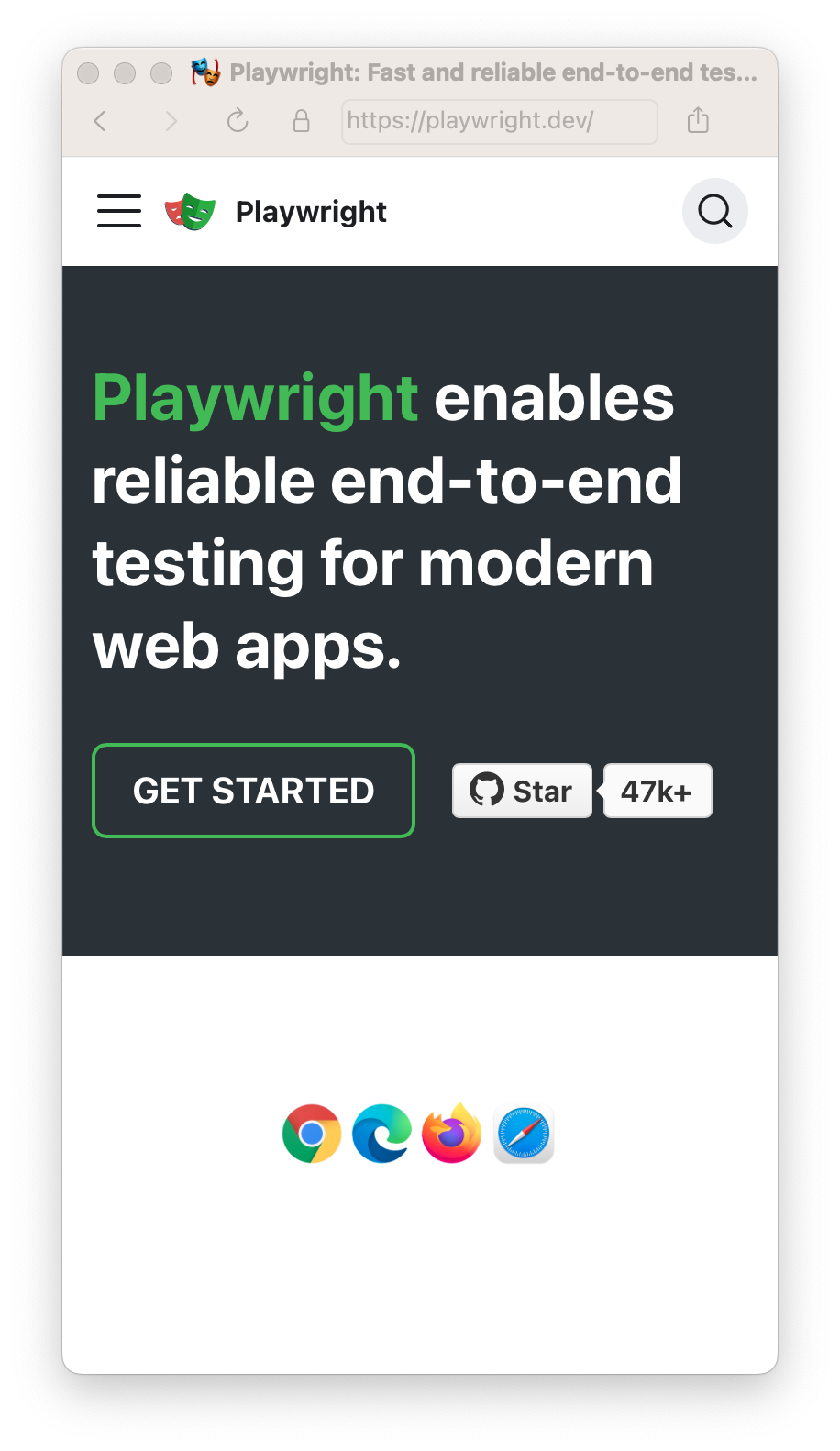
ビューポート
ビューポートはデバイスに含まれていますが、一部のテストではpage.setViewportSize()でオーバーライドできます。
- テスト
- ライブラリ
import { defineConfig, devices } from '@playwright/test';
export default defineConfig({
projects: [
{
name: 'chromium',
use: {
...devices['Desktop Chrome'],
// It is important to define the `viewport` property after destructuring `devices`,
// since devices also define the `viewport` for that device.
viewport: { width: 1280, height: 720 },
},
},
]
});
// Create context with given viewport
const context = await browser.newContext({
viewport: { width: 1280, height: 1024 }
});
テストファイル
- テスト
- ライブラリ
import { test, expect } from '@playwright/test';
test.use({
viewport: { width: 1600, height: 1200 },
});
test('my test', async ({ page }) => {
// ...
});
// Create context with given viewport
const context = await browser.newContext({
viewport: { width: 1280, height: 1024 }
});
// Resize viewport for individual page
await page.setViewportSize({ width: 1600, height: 1200 });
// Emulate high-DPI
const context = await browser.newContext({
viewport: { width: 2560, height: 1440 },
deviceScaleFactor: 2,
});
テストファイル内でも同様に動作します。
- テスト
- ライブラリ
import { test, expect } from '@playwright/test';
test.describe('specific viewport block', () => {
test.use({ viewport: { width: 1600, height: 1200 } });
test('my test', async ({ page }) => {
// ...
});
});
// Create context with given viewport
const context = await browser.newContext({
viewport: { width: 1600, height: 1200 }
});
const page = await context.newPage();
isMobile
メタビューポートタグが考慮され、タッチイベントが有効になるかどうか。
import { defineConfig, devices } from '@playwright/test';
export default defineConfig({
projects: [
{
name: 'chromium',
use: {
...devices['Desktop Chrome'],
// It is important to define the `isMobile` property after destructuring `devices`,
// since devices also define the `isMobile` for that device.
isMobile: false,
},
},
]
});
ロケールとタイムゾーン
ブラウザのロケールとタイムゾーンをエミュレートします。これらは設定ですべてのテストに対してグローバルに設定でき、特定のテストでオーバーライドできます。
import { defineConfig } from '@playwright/test';
export default defineConfig({
use: {
// Emulates the browser locale.
locale: 'en-GB',
// Emulates the browser timezone.
timezoneId: 'Europe/Paris',
},
});
- テスト
- ライブラリ
import { test, expect } from '@playwright/test';
test.use({
locale: 'de-DE',
timezoneId: 'Europe/Berlin',
});
test('my test for de lang in Berlin timezone', async ({ page }) => {
await page.goto('https://www.bing.com');
// ...
});
const context = await browser.newContext({
locale: 'de-DE',
timezoneId: 'Europe/Berlin',
});
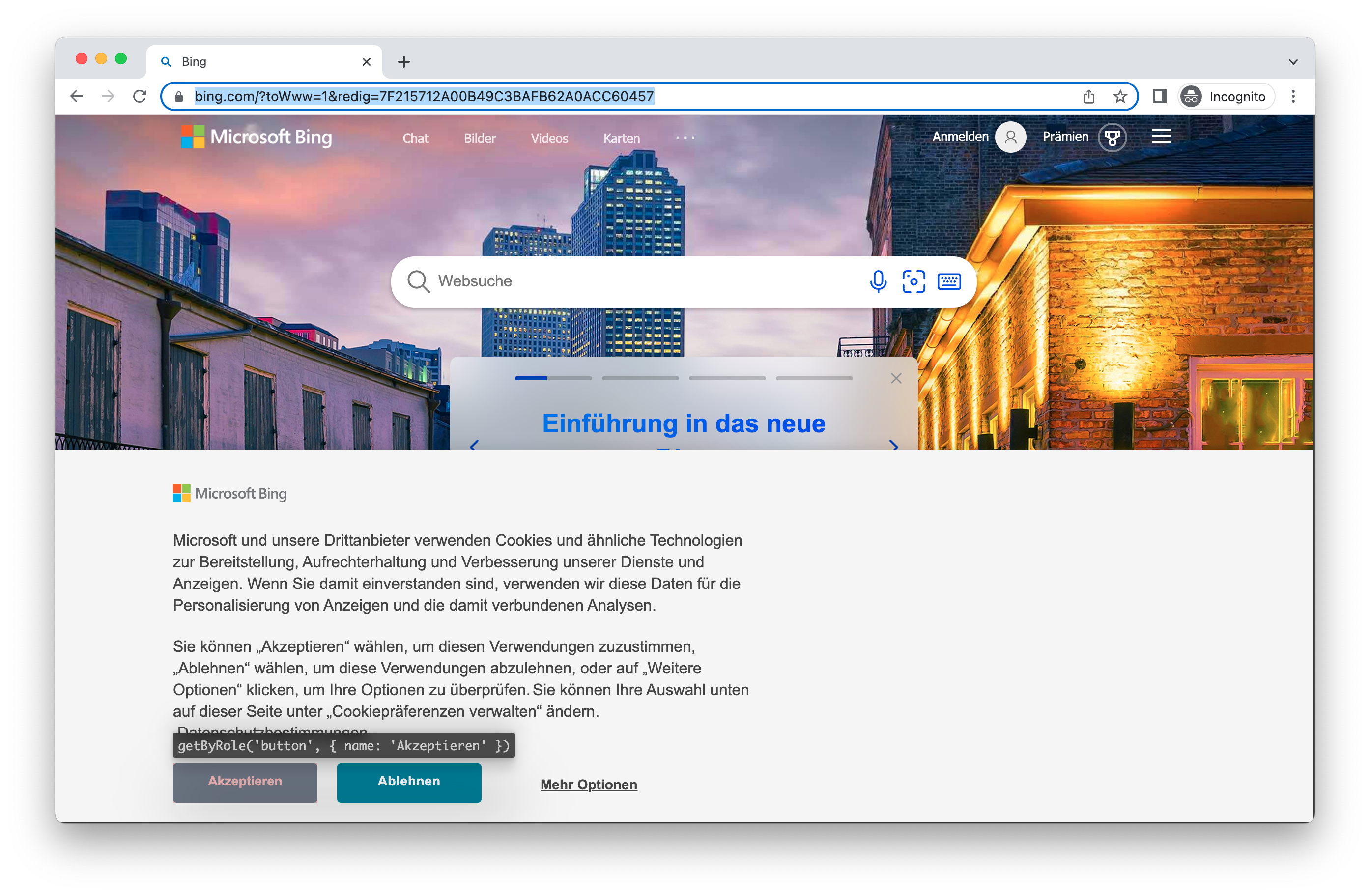
これはブラウザのタイムゾーンとロケールのみに影響し、テストランナーのタイムゾーンには影響しません。テストランナーのタイムゾーンを設定するには、TZ環境変数を使用できます。
パーミッション
アプリがシステム通知を表示することを許可します。
- テスト
- ライブラリ
import { defineConfig } from '@playwright/test';
export default defineConfig({
use: {
// Grants specified permissions to the browser context.
permissions: ['notifications'],
},
});
const context = await browser.newContext({
permissions: ['notifications'],
});
特定のドメインの通知を許可します。
- テスト
- ライブラリ
import { test } from '@playwright/test';
test.beforeEach(async ({ context }) => {
// Runs before each test and signs in each page.
await context.grantPermissions(['notifications'], { origin: 'https://skype.com' });
});
test('first', async ({ page }) => {
// page has notifications permission for https://skype.com.
});
await context.grantPermissions(['notifications'], { origin: 'https://skype.com' });
browserContext.clearPermissions()ですべてのパーミッションを取り消します。
// Library
await context.clearPermissions();
位置情報
"geolocation"パーミッションを付与し、位置情報を特定のエリアに設定します。
import { defineConfig } from '@playwright/test';
export default defineConfig({
use: {
// Context geolocation
geolocation: { longitude: 12.492507, latitude: 41.889938 },
permissions: ['geolocation'],
},
});
- テスト
- ライブラリ
import { test, expect } from '@playwright/test';
test.use({
geolocation: { longitude: 41.890221, latitude: 12.492348 },
permissions: ['geolocation'],
});
test('my test with geolocation', async ({ page }) => {
// ...
});
const context = await browser.newContext({
geolocation: { longitude: 41.890221, latitude: 12.492348 },
permissions: ['geolocation']
});
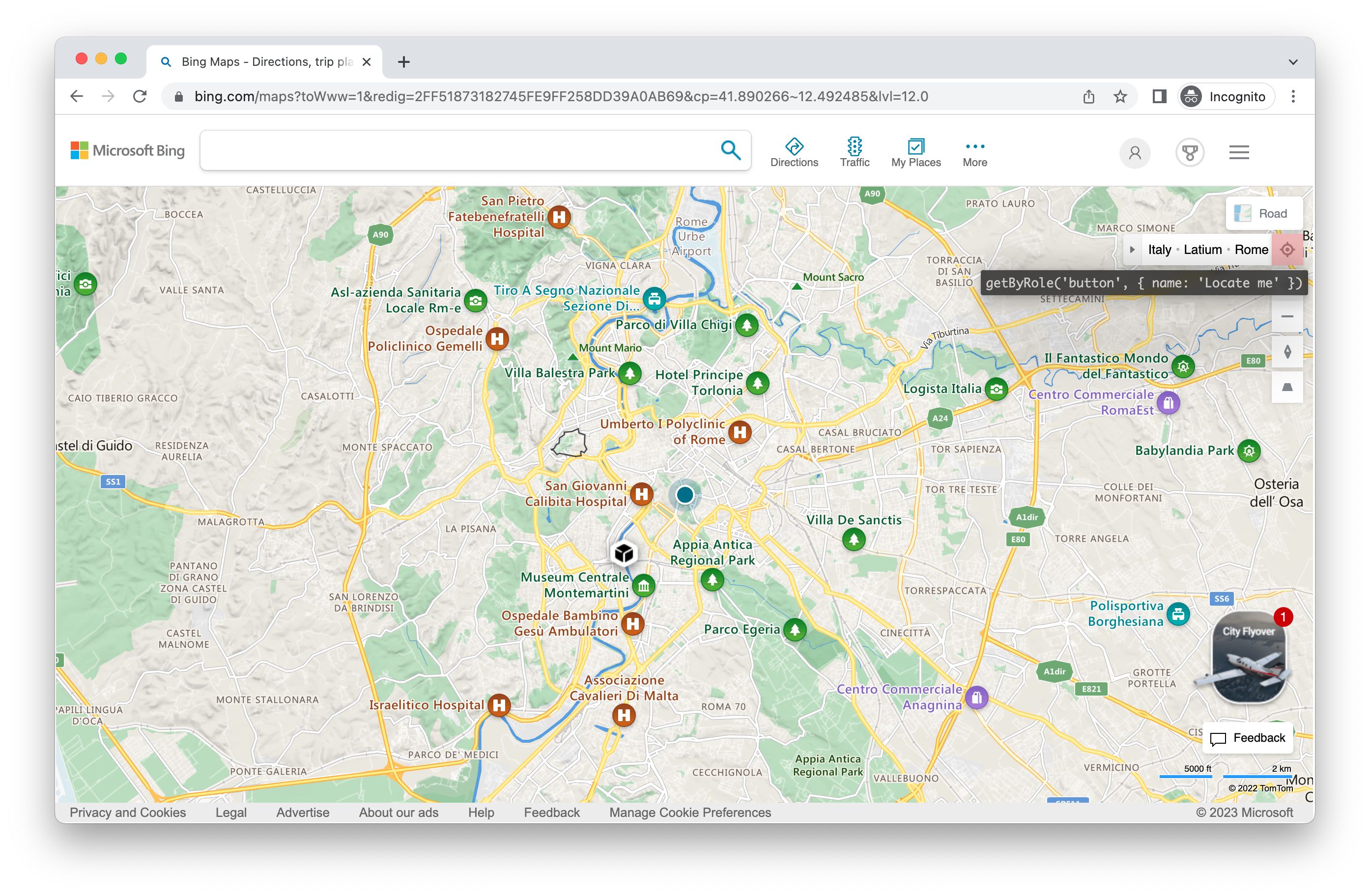
後で場所を変更する
- テスト
- ライブラリ
import { test, expect } from '@playwright/test';
test.use({
geolocation: { longitude: 41.890221, latitude: 12.492348 },
permissions: ['geolocation'],
});
test('my test with geolocation', async ({ page, context }) => {
// overwrite the location for this test
await context.setGeolocation({ longitude: 48.858455, latitude: 2.294474 });
});
await context.setGeolocation({ longitude: 48.858455, latitude: 2.294474 });
注: 位置情報はコンテキスト内のすべてのページに対してのみ変更できます。
カラースキームとメディア
ユーザーの"colorScheme"をエミュレートします。サポートされている値は 'light' と 'dark' です。また、page.emulateMedia()でメディアタイプをエミュレートすることもできます。
import { defineConfig } from '@playwright/test';
export default defineConfig({
use: {
colorScheme: 'dark',
},
});
- テスト
- ライブラリ
import { test, expect } from '@playwright/test';
test.use({
colorScheme: 'dark' // or 'light'
});
test('my test with dark mode', async ({ page }) => {
// ...
});
// Create context with dark mode
const context = await browser.newContext({
colorScheme: 'dark' // or 'light'
});
// Create page with dark mode
const page = await browser.newPage({
colorScheme: 'dark' // or 'light'
});
// Change color scheme for the page
await page.emulateMedia({ colorScheme: 'dark' });
// Change media for page
await page.emulateMedia({ media: 'print' });
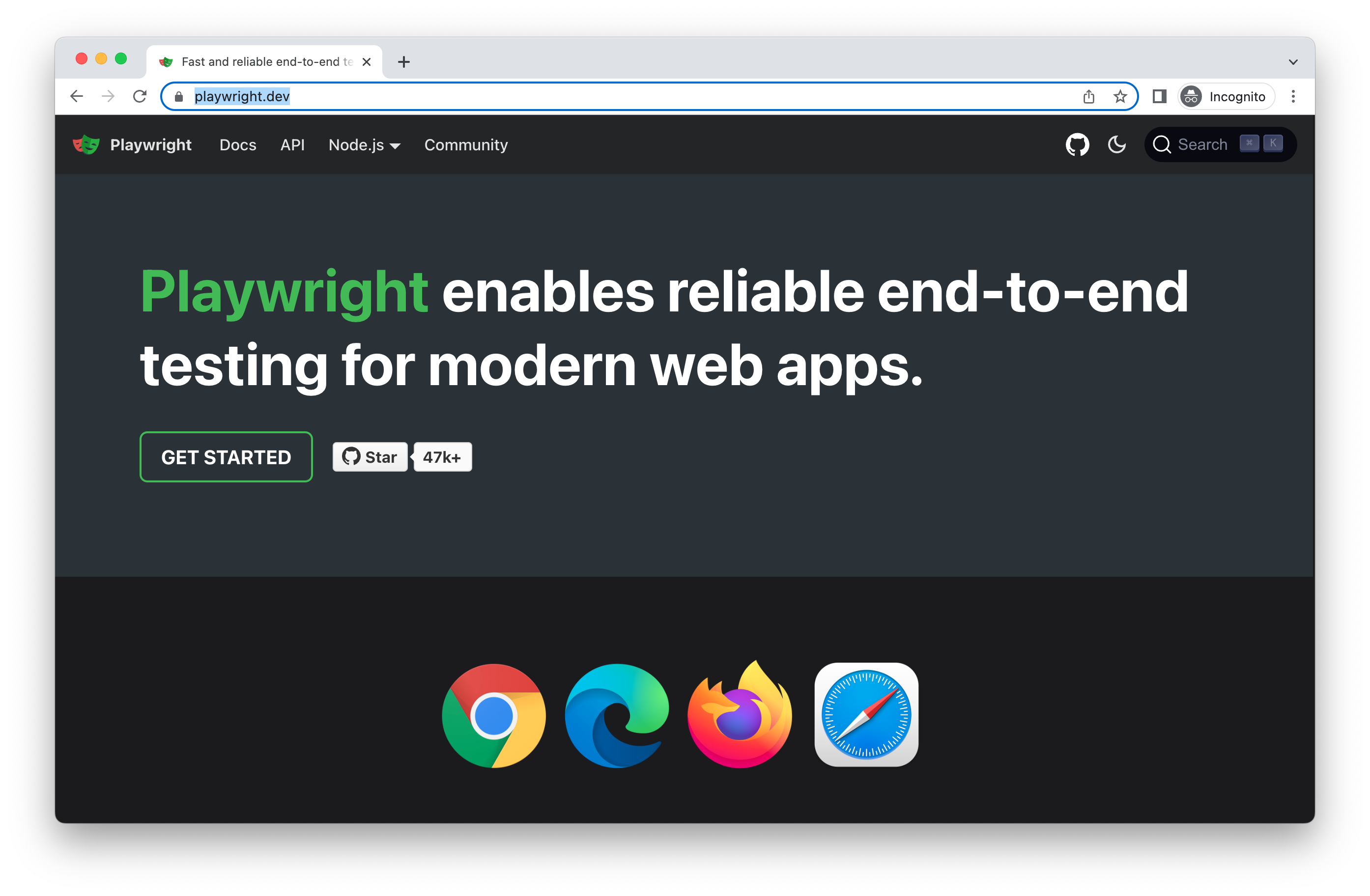
ユーザーエージェント
ユーザーエージェントはデバイスに含まれているため、変更する必要はめったにありませんが、異なるユーザーエージェントをテストする必要がある場合は、userAgentプロパティでオーバーライドできます。
- テスト
- ライブラリ
import { test, expect } from '@playwright/test';
test.use({ userAgent: 'My user agent' });
test('my user agent test', async ({ page }) => {
// ...
});
const context = await browser.newContext({
userAgent: 'My user agent'
});
オフライン
ネットワークがオフラインであることをエミュレートします。
import { defineConfig } from '@playwright/test';
export default defineConfig({
use: {
offline: true
},
});
JavaScript有効
JavaScriptが無効になっているユーザーシナリオをエミュレートします。
- テスト
- ライブラリ
import { test, expect } from '@playwright/test';
test.use({ javaScriptEnabled: false });
test('test with no JavaScript', async ({ page }) => {
// ...
});
const context = await browser.newContext({
javaScriptEnabled: false
});